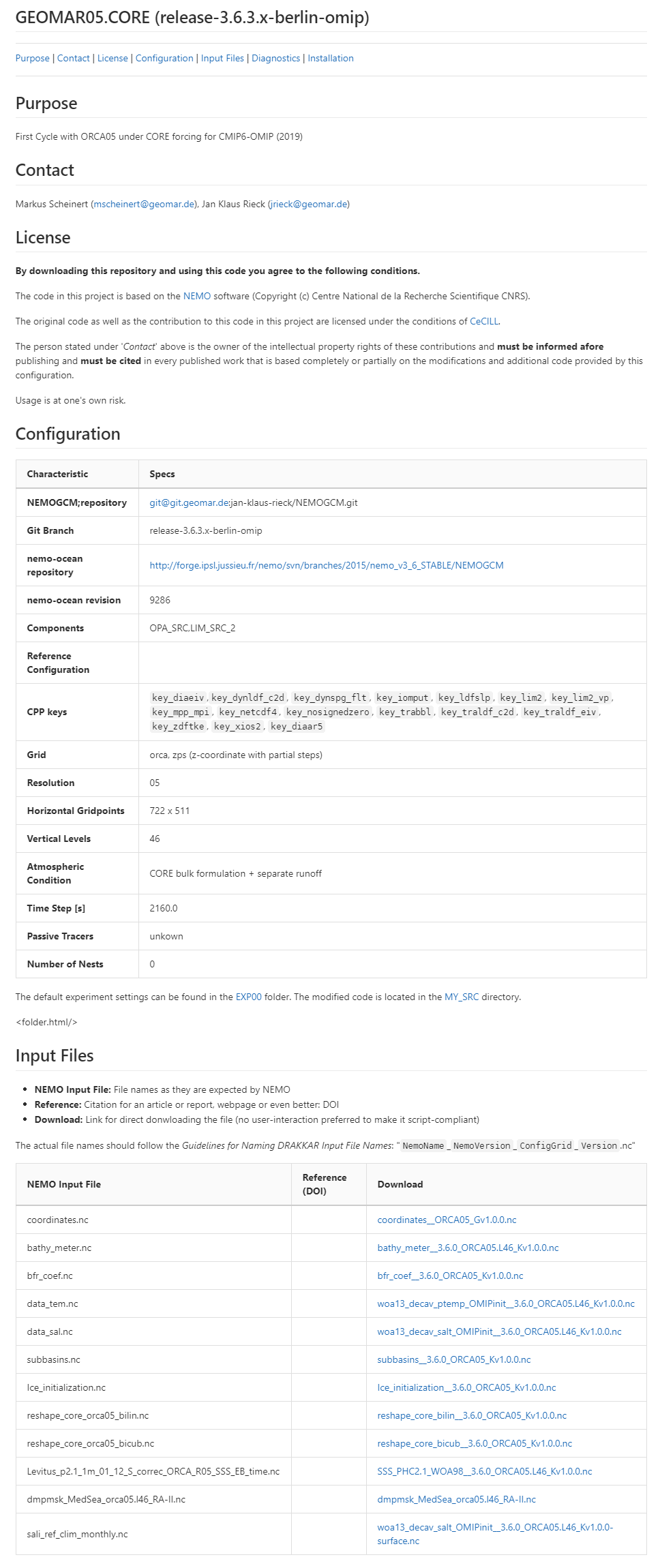Create the README file with mkReadme🔗
mkReadme helps you creating a README file that summerizes the characteristics of a simulation (an experiment with a specific configuration) as Markdown file (README.md).
Step-by-Step🔗
Experiment Folder
Please, be aware, that currently mkReadme expects you to be wihtin the NEMO repository tree.
If your experiment folder is outside of e.g. NEMO/cfgs/WhateverConfig/YourEXP, please consider
finding a work-around by e.g. copying the necessary files temporarily into the NEMO repository tree
(no need to copy the huge input data files, input.ini will be sufficient).
- Go into the folder of the exxperiment you want to publish.
- Run
mkReadmeand provide input when asked : - Confirm with >y< when you're ready and prepared (see list on the screen)
- The ascertained name of the configuration and experiment are printed on screen for controlling purposes only
- Your're asked for your full name (given name and family name).
Confirm with >RETURN< - You're asked for your email address (both will apear as "Contact" on the README page).
Confirm with >RETURN< - Now type in a short notice on the purpose of the experiment; You can modify an existing text, if you have invoked the script before
Confirm with >RETURN< - The Script now checks some information and will put some control output on screen:
- Are we already in a svn or git repository? And if so, what is the registered remote repo?
- What was the original NEMO repository URL?
- What is the revision number for the svn repository root?
- Prints the branch name (parent folder of the NEMO code in the original svn repository)
- Prints a list of components used for the current configuration (from
cfg.txt/ref_cfgs.txt/work_cfgs.txt)
- You're asked now whether there is a previous 'parent' configuration you want to link this configuration to? Leave it empty if there is no such parent config.
Confirm with >RETURN< - You may want to insert the URL of a remote repository for the parent configuration from the step before. Leave it empty if there is no such URL.
Confirm with >RETURN< - some basic grid information is determined and printed on screen:
- Horizontal Resolution
- Grid Type
- Vertical grid type
- Horizontal grid numbers
- Number of vertical levels
- Type of atmospheric forcing
- Dynamic time step
- Now you're asked for the number of AGRIF nests (just keep it zero (0) if there are no nests).
Confirm with >RETURN< - Finaly, you can type in a list of passive tracers, if necessary.
Confirm with >RETURN< - Your README.md file ist written.
- Load the README.md in a Markdown Viewer or in some ASCII editor to check the information therein.
Now proceed with the next step: Bundle Up